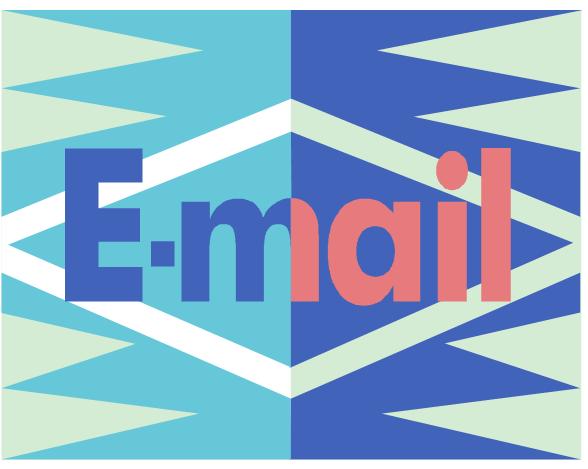 Etiquette
Etiquette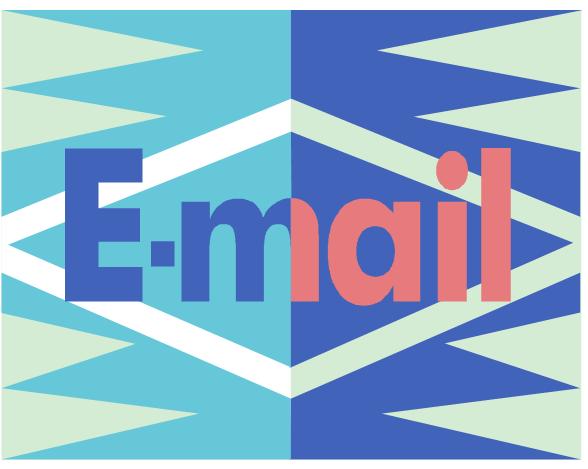 Etiquette
Etiquette
Short is sweet: Make your emails as short and to the point as possible.
Do not type in all caps: Typing in all caps is considered yelling or screaming online. Various studies on the topic reflect that it is more difficult and takes longer to read text that is typed in all caps. It is therefore best to avoid typing any words in caps, and certainly not the sender or recipient's name.
Do not leave the 'Subject' field blank: Always fill in the 'Subject' field with a brief and concise description of the content of your e-mail. This is very important in helping those you communicate with to organize and manage their e-mail and also some mail servers are configured to reject emails with blank subject fields.
When sending group emails: Consider whether all those receiving the email will really be interested. If you are sending group emails to an external person it is polite to the use 'BCC' to copy in any internal recipients who may not wish their details to be given out externally without their permission.
If you receive an angry e-mail - do not respond immediately - if at all : Email is very impersonal and so this encourages people to feel they can be bolder in pointing out the things they think you need to improve on while not even noticing the good or positive points on the very same issue. While it is tempting to respond, it is always better to wait until you have got over your initial irritation and then speak to them in person. If nothing else you can gain comfort from the fact that you dealt with the issue more professionally than they did!

Legal Issues: Please be aware that your work emails are an important part of your employer’s corporate records which can be used to answer information requests made under both the Freedom of Information Act 2000 and the Data Protection Act 1998. They also carry weight in court as they may be requested as evidence in legal proceedings.
Level of Formality: Never assume a position of informality in your business e-mail, even if you have made good friends at work. There may be a time when one of you needs to forward the work email to another colleague and may regret the informal tone.
Reply to All: Use your better judgment when using the 'Reply to all' feature. In many instances, your comments may not be appropriate for "all" or "all" may not be interested in your comments. Make a point of reviewing those who will receive your reply and use your discretion.
Recalling emails: This doesn't work - see above! And in any case is not possible if you have pressed the 'Send' button.
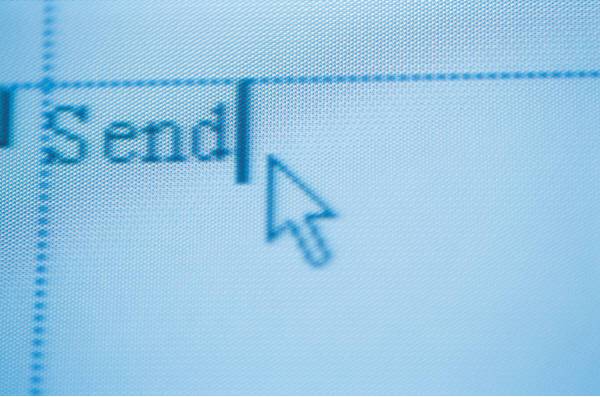
Avoid mishaps: Refrain from saying anything in email that you would not say to someone's face.
Formatting: Avoid using complex formatting in your daily business emails. For example using bold orange letters or flashing type makes your email look like spam. Also, keep in mind that your recipients may not have their email program configured in such a way as to display your formatting the way you would like - if at all.
Attachments: All e-mail accounts have capacity limits (LSBU's is set to 5Mb). Power Point presentations are often very large and can fill up the recipient's inbox. This can cause their email to shut down and subsequent business correspondence to bounce as undeliverable. Therefore all attachments should be added with care and consideration given to whether all those in the email conversation need to get the attachment. You could be clogging up someone's email system with attachments they don't need.
Forwarding: If you're going to forward a message to someone else, strip all the extraneous information and characters from it beforehand. It cuts down on the size of the message and makes it easier to read. If you want to show a trail of messages, be sensitive to the authors whose emails you are forwarding. Is there an email in the trail that the author would not want forwarded?

Humor: Humor is one of the hardest things to interpret - especially over email. You may think you're being funny (or serious) in your writing, but it may come across differently to the reader. Sarcasm and dry wit can only really be detected by those who know you really well, and the offence caused by misunderstanding humorous remarks can be seriously damaging to a business relationship.
Acronyms: If you use abbreviations or acronyms, be sure your audience already knows what they stand for.
Opening and signing off your emails: This will depend on who you are emailing, what the context is and whether you are having a 'conversation'. However in general any initial contact should be formal, 'Dear Keith. Best wishes / kind regards / yours sincerely'. Greetings and sign off should only be left off entirely if you are conversing - i.e. firing quick snappy emails back and forth with someone you know quite well. However it would be better to pick up the phone in those circumstances!
